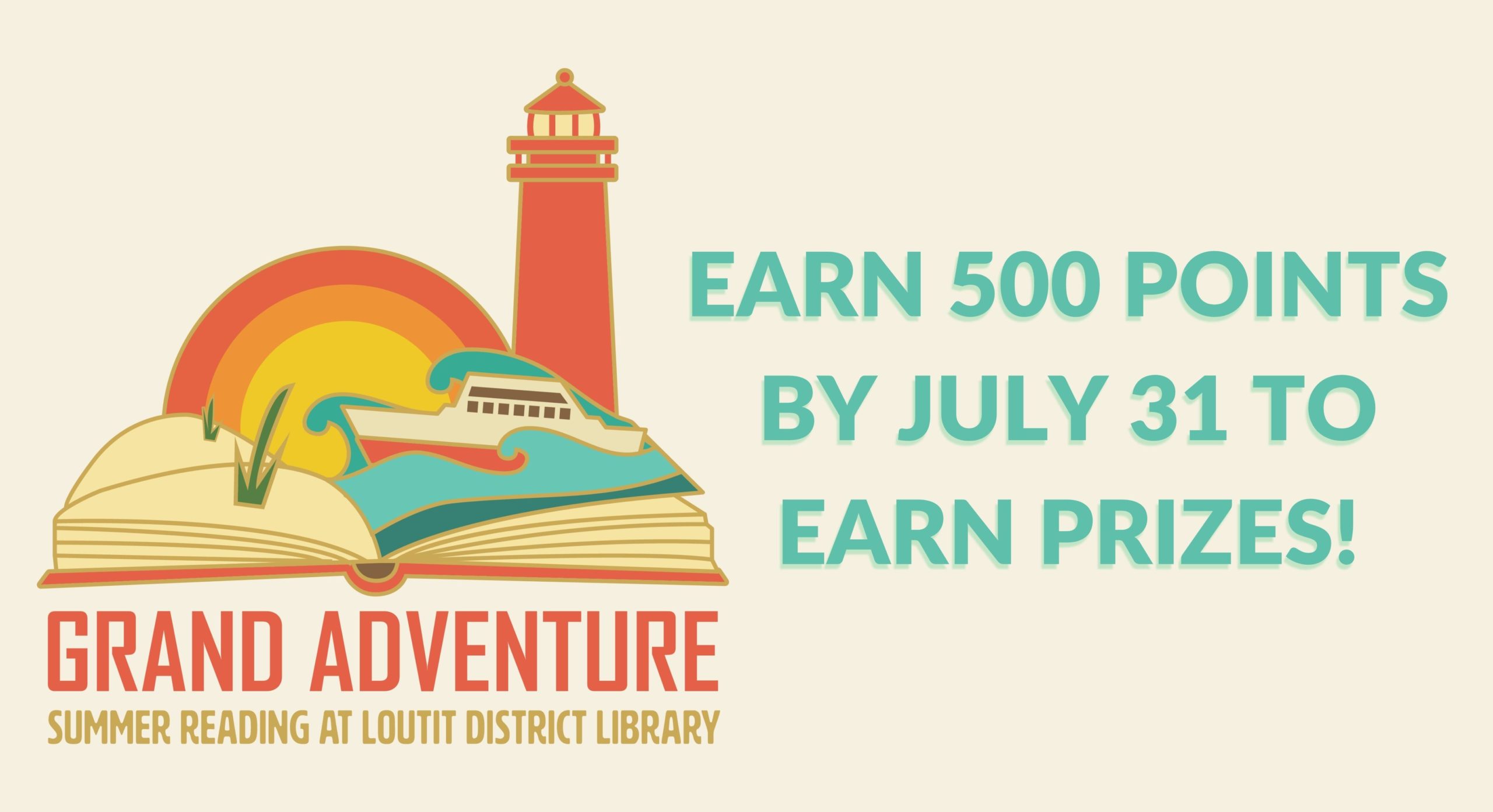
Make Sure to Enter Your Tickets by August 2!
We have so many Grand Prizes this year and we want to make sure everyone gets a chance to enter their tickets into the prize drawings they are excited about. Here are some steps to assign your tickets to grand prize drawings. If you are still having issues after walking through the steps, please call us at 616.850.6900 for assistance.
Using the Website
- Log in to your account at Loutitlibrary.Beanstack.org.
- Select your reader.
- View the Challenges tab and then select ‘Grand Adventure 2022’ under current challenges.
- Under the Challenge name, click on the Ticket Drawings tab.
- On this page, you can see how many tickets you have left to spend, the grand prize drawing options, and how many tickets you’ve already assigned to the different drawings.
- Add more tickets to the drawings by clicking on the blue Add Tickets button.
Using the App
- Open up the app and make sure you’re logged into your account.
- Select your reader.
- From the homepage, scroll down to Current Challenges and click on the banner to open.
- Look for the Drawings icon and click on it.
- On this page, you can see how many tickets you have left to spend, the grand prize drawing options, and how many tickets you’ve already assigned to the different drawings.
- Click on the images to learn more about each drawing, see how many tickets you’ve already assigned to each drawing, and add more tickets using the Add Tickets button.
